File Transfer Made Simple: A Step-by-Step Guide to Our Website
In today's fast-paced digital world, the need to share files quickly, securely, and effortlessly has become more crucial than ever before. Whether you're a professional, student, or simply someone who frequently deals with digital content, having a reliable and user-friendly file transfer solution is a game-changer. This guide will walk you through the step-by-step process of using our FileTransfer website to streamline your file sharing experience.
Step 1: Accessing Our Website

Begin by opening your preferred web browser and navigating to our FileTransfer website (https://filetransfer.mobi/). You'll be greeted by a clean and intuitive interface designed to make the file transfer process hassle-free.
Step 2: Uploading Your Files

Click on the "Upload" button prominently displayed on the homepage. You'll be prompted to select the files you wish to share. Simply drag and drop your files into the designated area or use the file browser to locate them on your device. Our website supports a wide range of file formats, ensuring compatibility with your content.
Step 3: Choosing Your Sharing Options

Once your files are uploaded, you'll have the option to customize your sharing preferences. You can set password protection for added security, specify an expiration date for the link, and even control the number of downloads allowed. These features provide you with full control over who can access your shared files and for how long.
Step 4: Generating the Sharing Link
After configuring your sharing settings, click on the "Generate Link" button. Our system will instantly generate a unique link that you can copy and share with your intended recipients. This link is the key to accessing your shared files.
Step 5: Sharing the Link
Share the generated link through email, messaging apps, or any other communication method you prefer. Your recipients can simply click on the link to access and download the shared files without the need for complicated sign-ups or software installations.
Step 6: Tracking and Managing Shared Files

Our FileTransfer website provides a user-friendly dashboard where you can track and manage your shared files. You'll be able to monitor download activity, extend expiration dates if needed, and even revoke access to the shared files at any time.
Step 7: Embracing Convenience and Efficiency
By following these straightforward steps, you'll experience the convenience and efficiency of our FileTransfer website. Gone are the days of dealing with cumbersome email attachments or unreliable file sharing methods. With our user-friendly platform, you can securely and seamlessly share files with colleagues, friends, or clients, making collaboration and communication a breeze.
In conclusion, our FileTransfer website offers a streamlined and intuitive solution for your file sharing needs. Whether you're sharing documents, images, videos, or any other type of content, our step-by-step guide ensures that you'll be able to navigate the process with ease and confidence. Embrace the simplicity of modern file sharing and revolutionize the way you collaborate and communicate online.
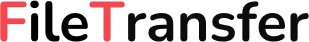



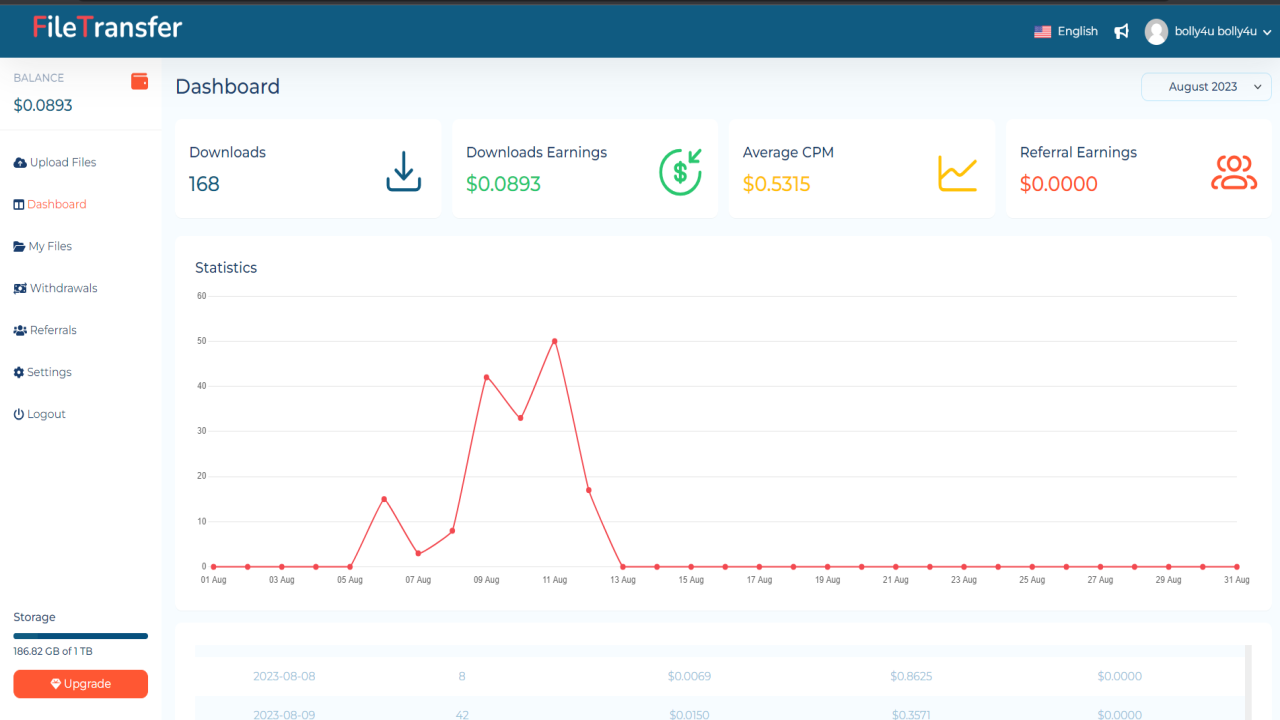
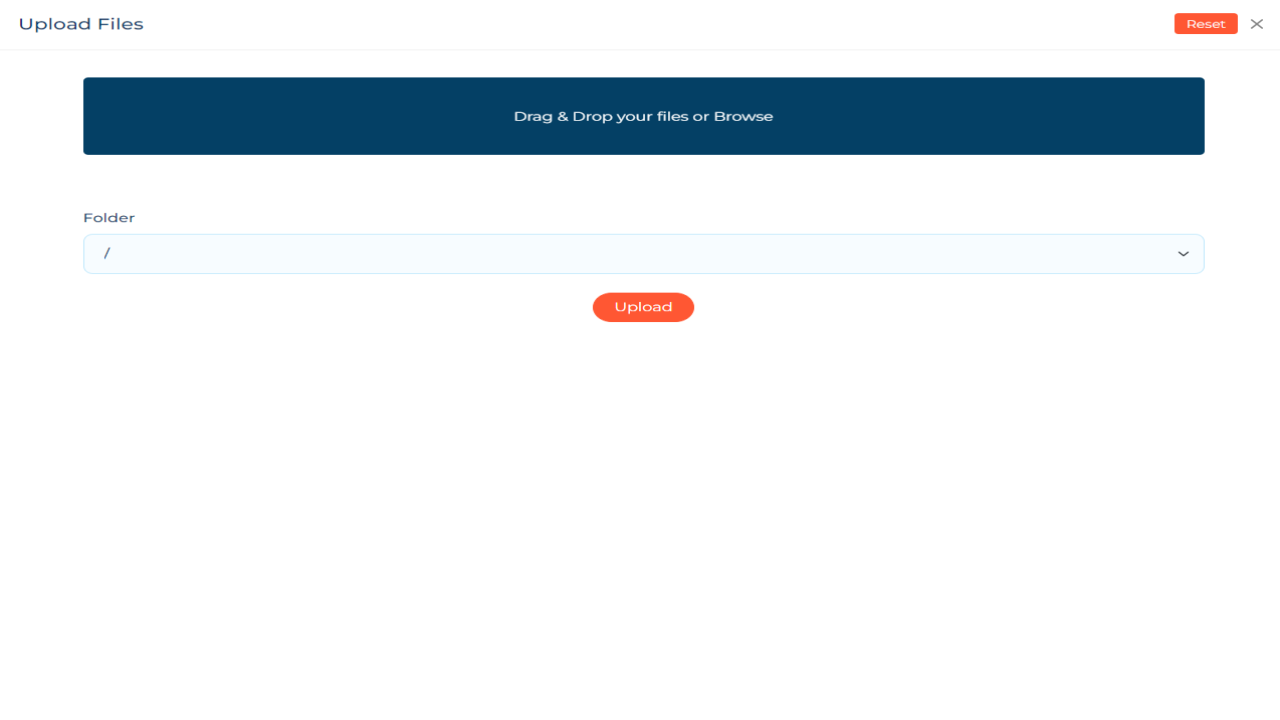



Comments (0)
No comments found