Unleash the Speed: Optimizing Your Transfers on Our FileTransfer Website
In a digital world where time is of the essence, every second counts. When it comes to file transfers, efficiency is paramount. Whether you're sending critical documents to colleagues, sharing multimedia files with friends, or collaborating with clients, optimizing your transfers is key to enhancing productivity and ensuring a seamless experience. This guide will empower you with valuable insights to maximize the speed and performance of your transfers on our FileTransfer website.
1. Choose the Right File Format
Selecting the appropriate file format can significantly impact transfer speed. Compressed formats like ZIP or RAR reduce file sizes, leading to quicker uploads and downloads. Before initiating a transfer, consider compressing multiple files into a single archive to expedite the process.
2. Leverage High-Speed Internet Connections
Your internet connection plays a pivotal role in transfer speed. If available, opt for a high-speed and stable connection to ensure swift uploads and downloads. Avoid transferring large files on unreliable or slow networks to prevent potential disruptions.
3. Utilize Wired Connections
Wired connections, such as Ethernet cables, generally offer more consistent and faster speeds compared to Wi-Fi. If feasible, connect your device directly to your router using a wired connection to optimize file transfers.
4. Employ File Compression Tools
Before uploading files to our FileTransfer website, consider utilizing file compression tools available on various platforms. These tools further reduce file sizes without compromising quality, resulting in quicker transfers.
5. Prioritize Non-Peak Hours
Network traffic can impact transfer speeds. Uploading or downloading files during non-peak hours—when internet usage is lower—can lead to faster transfers. Avoid congested periods when many users are simultaneously utilizing the network.
6. Opt for Parallel Transfers
For users with multiple files to transfer, consider initiating parallel transfers. Upload or download multiple files simultaneously to capitalize on available bandwidth and expedite the process.
7. Keep Your Browser Updated
Using an up-to-date browser ensures you benefit from the latest performance enhancements and optimizations. Regularly update your browser to take advantage of improved transfer speeds and overall user experience.
8. Clear Browser Cache and Cookies
Over time, browser cache and cookies can accumulate, potentially impacting performance. Periodically clear your browser's cache and cookies to maintain optimal transfer speeds.
9. Optimize File Names
File names with special characters or excessive length may slow down transfers. Use concise and straightforward file names to expedite uploads and downloads.
10. Employ Download Managers
Download managers can enhance transfer speed by utilizing multiple connections to download files. Consider using a reputable download manager to accelerate large file transfers from our FileTransfer website.
By implementing these optimization strategies, you can harness the full potential of our FileTransfer website and experience lightning-fast uploads and downloads. Embrace these techniques to transform your file transfer experience into a seamless and efficient process, enabling you to focus on what truly matters – achieving your goals and objectives.
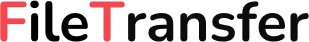

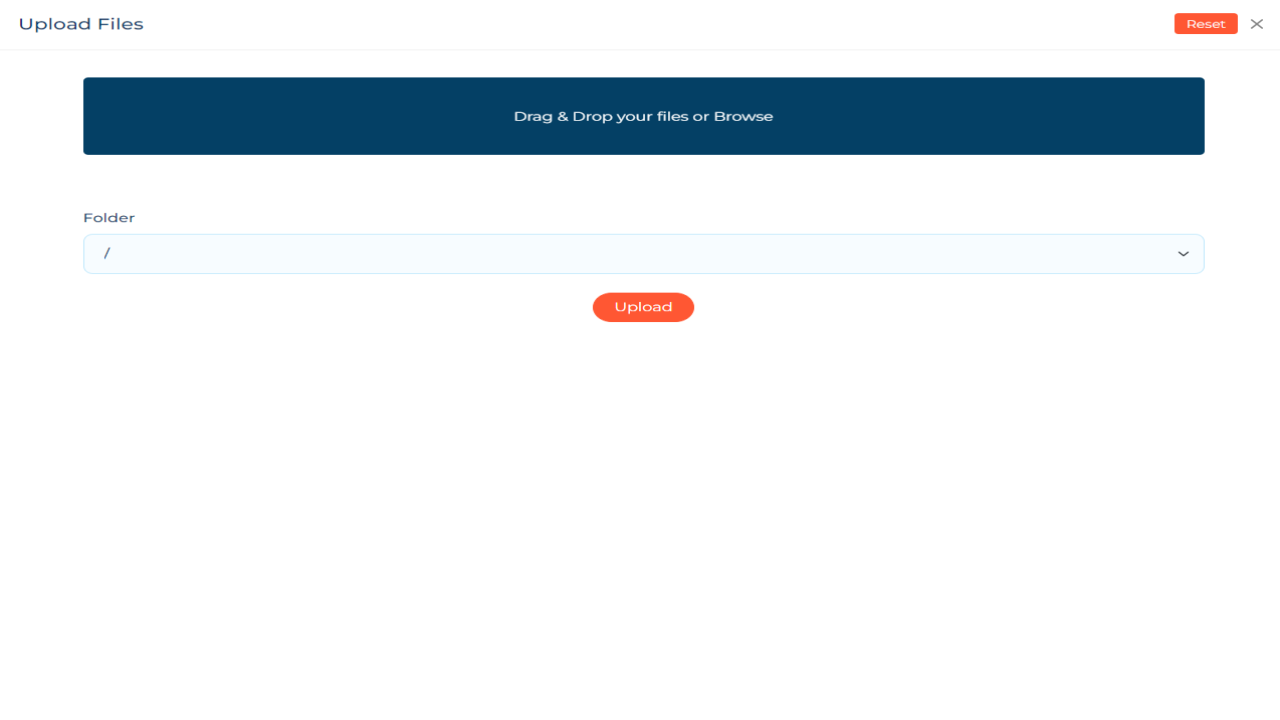

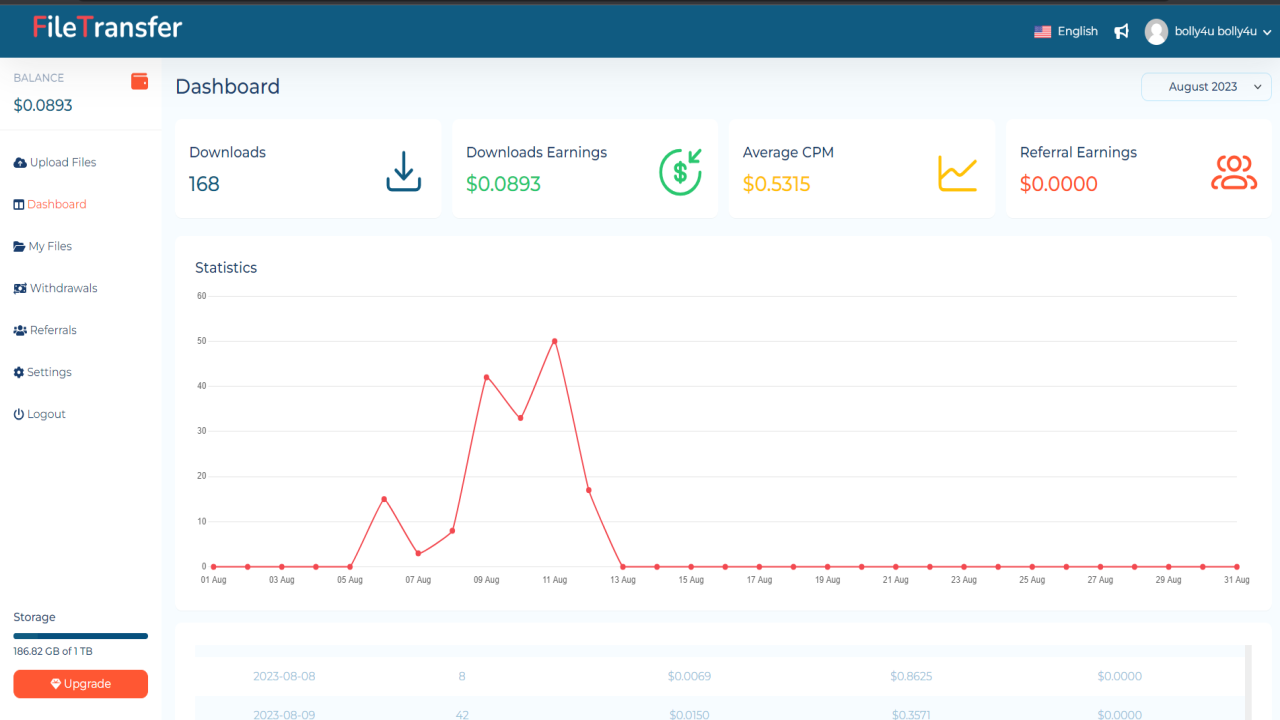




Comments (0)
No comments found