Mastering Earnings Withdrawal: Your Comprehensive Guide to FileTransfer Payouts
Withdrawing your earnings on FileTransfer is a straightforward process that allows you to access the funds you've earned by sharing your files with others. Follow these steps to successfully withdraw your earnings:
Login to Your Account: Visit the FileTransfer website and log in to your account using your registered email address and password.
Access Your Earnings: Once you're logged in, navigate to your account dashboard or earnings section. This is typically located in the top-right corner of the website or under a "Earnings" or "Account" tab.
Verify Account Details: Before proceeding with the withdrawal, make sure your account details are accurate. Check that your payment preferences, such as PayPal, bank account,Paytm or any other supported payment method, are correctly linked and up-to-date.
Minimum Earnings Requirement: Confirm if there is a minimum earnings threshold that you need to meet before you can request a withdrawal. Some platforms have a minimum amount that must be accumulated before you can initiate a withdrawal.
Initiate Withdrawal: Click on the "Withdraw" or "Request Payout" button within the earnings section. This will start the process of withdrawing your earnings.
Choose Payment Method: Select your preferred payment method from the available options. This could be PayPal, direct bank transfer, Paytm etc, or other payment methods supported by FileTransfer.
Enter Withdrawal Amount: Input the amount you wish to withdraw. Make sure it does not exceed your available balance. If you have any fees associated with the withdrawal, they may be deducted from this amount.
Review and Confirm: Review the withdrawal details, including the payment method and withdrawal amount. Double-check that everything is accurate.
Submit Request: Once you are satisfied with the details, confirm your withdrawal request. This action may require you to enter your account password again or go through an additional verification step.
Wait for Processing: After submitting your withdrawal request, the platform will process it. Processing times can vary depending on the payment method chosen and the platform's policies. You may receive an email notification confirming your withdrawal request.
Receive Payment: Once the withdrawal request is approved and processed, you will receive your earnings in the chosen payment method. The time it takes to receive the funds depends on the payment method and your location.
Confirm Receipt: Upon receiving the funds, log in to your payment account (e.g., PayPal or bank account) to confirm that the payment has been successfully deposited.
Remember that processing times, fees, and available payment methods may vary depending on the FileTransfer platform and its policies. If you encounter any issues during the withdrawal process, reach out to FileTransfer's customer support for assistance.
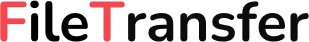

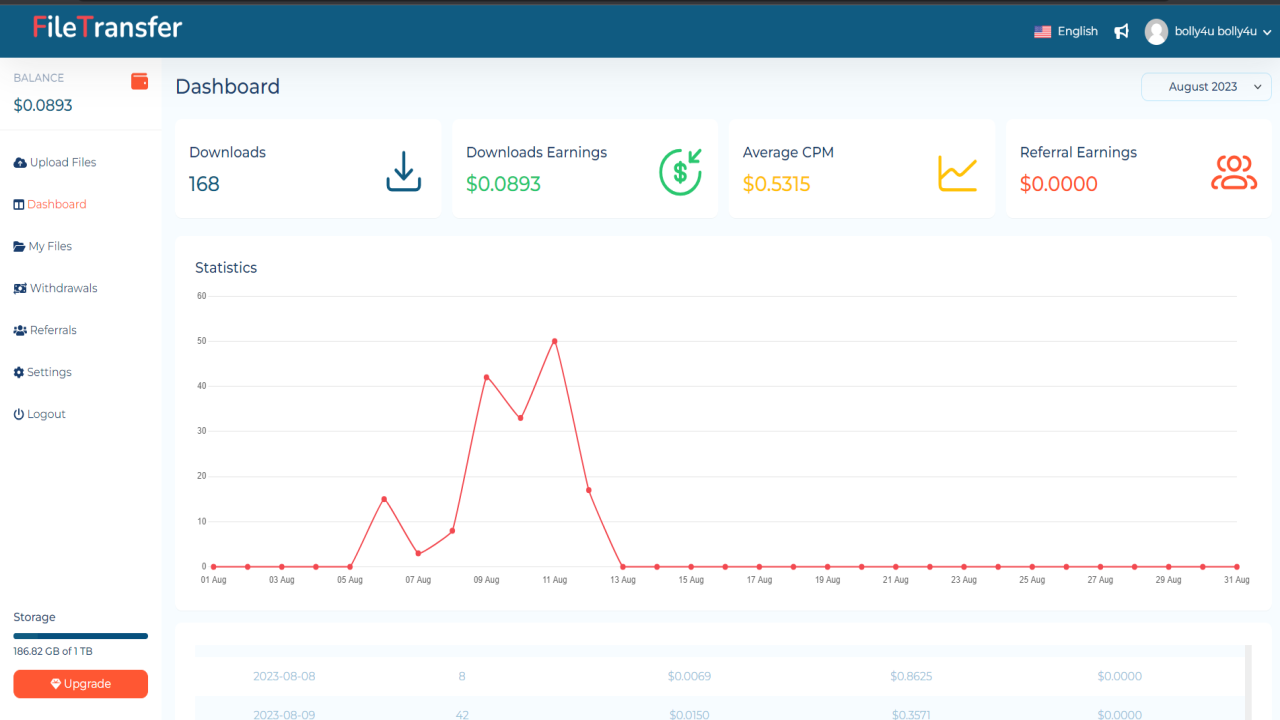

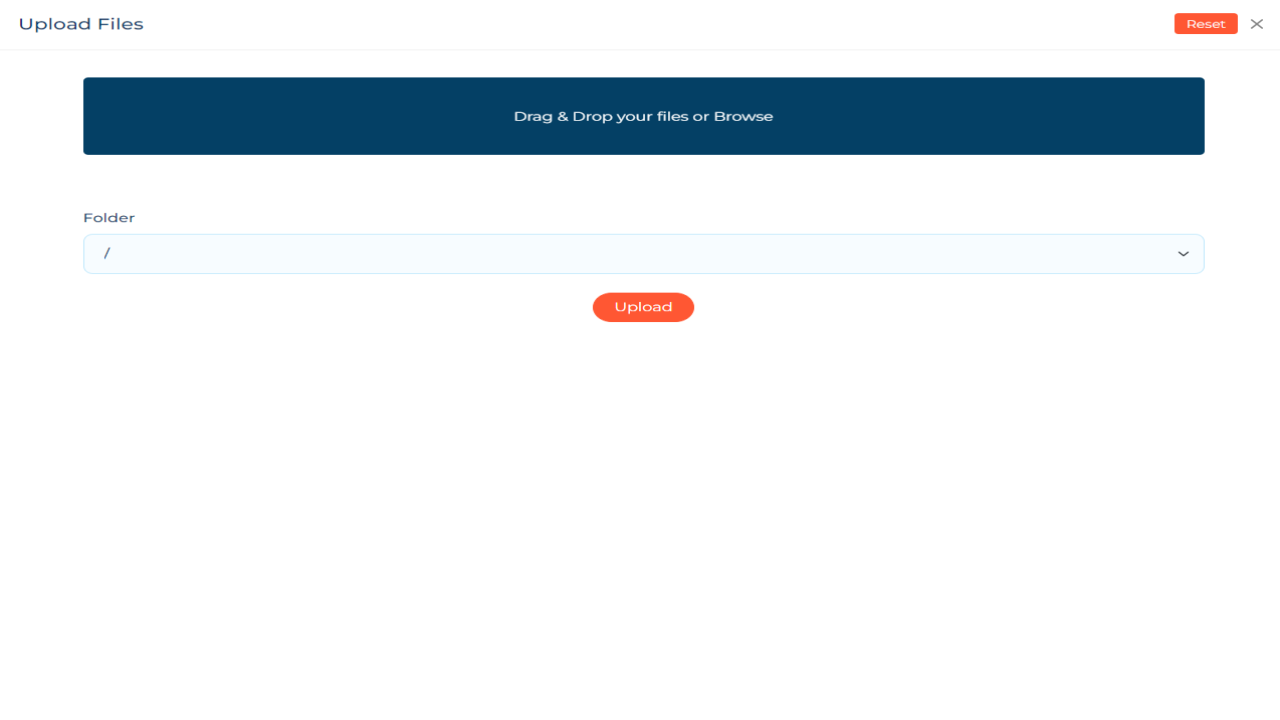




Comments (0)
No comments found